A new feature found in supplier records, called, Supplier Remittance Forms.
This tab allows users to add an email address that EFT remittance info will be sent to when that Supplier is paid by EFT.
How to:
- Open a supplier account, go to Electronic Funds Transfer tab and complete the banking information

- Go Supplier Remittance Forms Tab and input the email address(s) that you want the remittance forms to go to for that supplier.
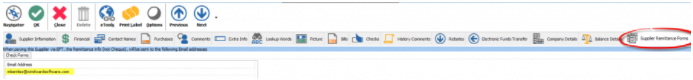
- The only other part of the setup remaining is to create a default Email (or you can do this for each check run). This is done from the Print Batched Check area.





